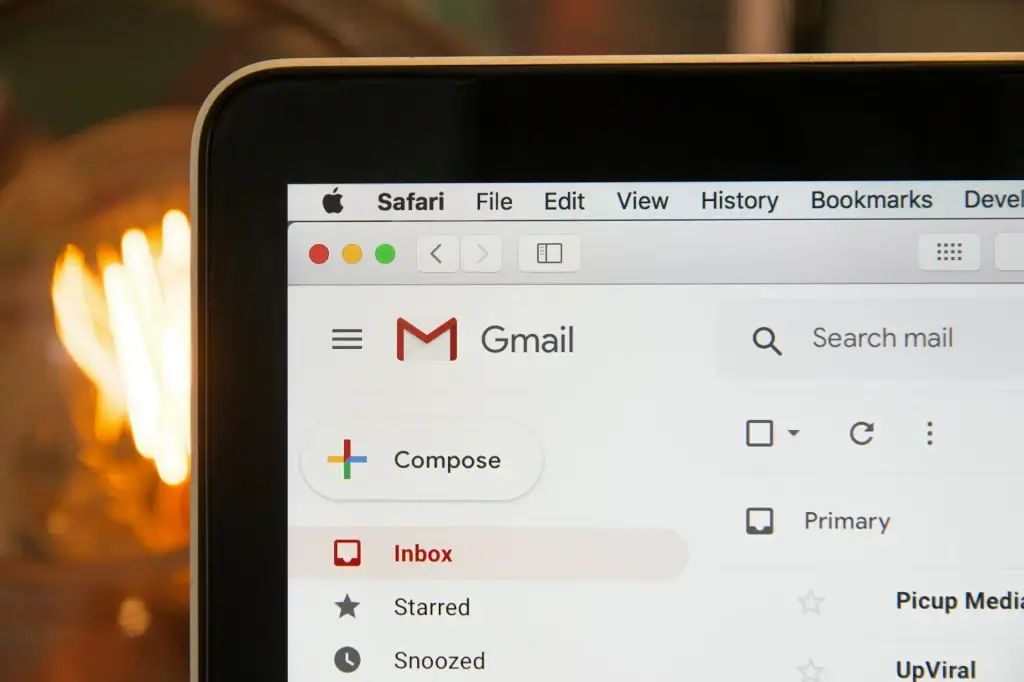Introduction Email has become indispensable for daily communications—spanning personal chats, sensitive corporate data, and everything in between. While its ubiquity makes it convenient, it also makes email a prime target for cybercriminals aiming to steal credentials, exfiltrate financial details, or infiltrate corporate networks. The good news? A wide array of specialized email security tools can shield your inbox from spam, phishing attacks, malware, and other threats.

The Best Email Security Tools to Protect Your Inbox
This guide explores the best email security tools available to protect personal and business mailboxes. From robust spam filters and encrypted mail services to advanced AI-based threat detection platforms, these solutions can drastically reduce risk, maintain user privacy, and ensure regulatory compliance. Whether you’re an individual seeking a more secure personal inbox or an enterprise searching for “cyber liability insurance” alignment, read on for an in-depth look at how to secure your email environment.
Understanding the Core Email Threats 1.1 Phishing and Social Engineering Perhaps the most notorious threat, phishing involves fraudulent messages crafted to look legitimate, tricking users into revealing passwords or installing malware. Spear phishing targets specific individuals or organizations, amplifying success rates.
1.2 Malware and Ransomware Attachments or links in emails can harbor malicious executables or scripts. Once opened, these payloads can encrypt files for ransom or quietly exfiltrate data.
1.3 Credential Theft Attackers often aim to harvest usernames and passwords, using them for broader infiltration or identity theft. Even a short lapse in vigilance can yield disastrous results.
1.4 Spam Overload While less dramatic than a direct hack, unrelenting spam drains productivity and can obscure vital communications. High-end spam filters keep clutter at bay.
Spam Filtering and Gateway Solutions 2.1 Proofpoint Email Protection Overview: A leading gateway that filters inbound email at the server level before it hits users’ mailboxes. Proofpoint uses advanced heuristics, reputation analysis, and machine learning to detect spam and malicious attachments.
Key Features:
Granular Policy Control: Administrators can define rules based on sender domain, content keywords, attachments.
Malware Sandbox: Suspicious attachments run in a virtual environment for threat analysis.
Phishing Detection: Real-time scanning of embedded links, domain similarity checks.
Use Cases: Mid-sized to large enterprises seeking robust spam filtering plus advanced threat detection. Good synergy with “managed security services.”
2.2 Mimecast Email Security Overview: Mimecast is recognized for a multi-layered approach, combining spam filtering, encryption, and continuity services. Its cloud-based platform allows quick scaling.
Key Features:
Impersonation Protection: Spots email domain spoofing attempts.
Large File Send: Securely send bigger attachments without overloading mail servers.
Archiving and Continuity: If primary email servers fail, users can still access mail via Mimecast’s cloud.
Advantages: Integration with Outlook, advanced reporting, widely used in finance and healthcare. Administrators can also unify email archiving under a single platform.
Encryption-Focused Tools 3.1 ProtonMail Overview: A Swiss-based “zero-knowledge encryption” email service, ensuring that even ProtonMail’s servers can’t read user messages at rest. Perfect for personal or business usage demanding strong privacy.
Key Features:
End-to-End Encryption: Proton-to-Proton messages remain fully encrypted, while outside recipients get password-protected links.
Data at Rest Encryption: The entire mailbox is encrypted on the server.
Additional Tools: Encrypted contacts, ephemeral messages, optional VPN synergy via ProtonVPN.
Considerations: May not integrate seamlessly with typical “enterprise collaboration software.” For best results in a business environment, consider ProtonMail’s business plans.
3.2 Tutanota Overview: Another zero-knowledge service, Tutanota automatically encrypts mailbox data and subject lines. Offers free and paid tiers, plus iOS/Android apps.
Key Features:
Built-In Calendar Encryption: Even event titles remain private.
Minimal Metadata: Tutanota strives to store as little user data as possible.
Custom Domains (Paid Tiers): For organizations wanting branded addresses.
Pros/Cons: Highly secure, open-source client code, straightforward. Might lack certain advanced productivity features found in mainstream providers.
AI-Based Threat Detection 4.1 Microsoft Defender for Office 365 Overview: A cloud-based security service augmenting Microsoft 365 email environments. Formerly known as Advanced Threat Protection (ATP). It scans inbound/outbound messages for malicious attachments, links, or social engineering signals.
Key Features:
Safe Links: Rewrites and checks URLs in real time to block phishing sites.
Safe Attachments: Opens attachments in a detonation chamber, quarantining malicious content.
Anti-Phishing Policies: Identifies impersonations or advanced BEC (Business Email Compromise) attempts.
Who Benefits: Organizations heavily invested in the Microsoft 365 ecosystem, wanting an integrated solution. Pairs well with “cyber liability insurance” compliance if robust threat detection is required.
4.2 Google Workspace Advanced Protection Overview: Google’s suite includes AI-based filters scanning for suspicious patterns, domain forging, or known malicious links. While default Gmail spam detection is robust, advanced tiers add real-time scanning at scale.
Capabilities:
Machine Learning Model: Learns from billions of messages daily.
Link Safeguards: Warns or blocks if a link leads to known phishing or malware sites.
Admin Tools: Domain-wide policies, auto-protected external recipients, data classification.
Pros/Cons: Seamless for Google Workspace users, excellent spam filter. May involve privacy tradeoffs if reliant on Google’s data scanning. Good synergy with “enterprise collaboration software.”
Endpoint Detection Solutions 5.1 Symantec Email Security.Cloud Overview: Part of Broadcom’s Symantec portfolio, it focuses on scanning emails for threats before they reach the endpoint. This solution can also incorporate DLP (Data Loss Prevention) rules.
Key Features:
Cloud Sandbox: Real-time malware analysis.
Link Reputation: Blocks known malicious domains.
DLP Integration: If messages contain regulated data (like credit card info), they’re flagged or encrypted.
Ideal For: Companies needing a comprehensive cloud security gateway with DLP, encryption, and advanced threat intel.
5.2 FireEye Email Security Overview: FireEye’s solutions emphasize advanced persistent threat (APT) detection. They use dynamic threat intelligence and a “sandbox” approach to quarantine or block suspicious attachments.
Advantages:
Focuses on stealthy, targeted attacks that typical spam filters might miss.
Real-time intelligence updates from FireEye’s global monitoring network.
Downsides: Enterprise-level cost, demands skilled admin oversight. But suits high-risk verticals like defense, finance, or biotech.
Dedicated Phishing Protection Tools 6.1 IRONSCALES Overview: A threat prevention platform built around phishing detection and employee training. Leans on AI for real-time detection plus user feedback loops.
Key Features:
Crowd Wisdom: If multiple users in your org or network mark something as phishing, it escalates.
Automated Incident Response: Quarantines malicious emails across the entire environment if identified in one mailbox.
Training Modules: Embedded simulation and user education.
6.2 Cofense (PhishMe) Overview: Cofense merges a phishing simulation platform with a phishing incident response system. They supply real-time detection, user reporting buttons, and orchestration to remove malicious messages from inboxes.
Highlights:
Simulation: Send test phishes to gauge user responses.
Automated Takedown: If users flag an actual threat, it triggers auto-removal across all mailboxes.
Best For: Organizations wanting a combination of training and a quick reaction mechanism.
Multi-Factor Authentication and Access Tools 7.1 Okta Overview: A leading identity management solution bridging single sign-on (SSO), multi-factor authentication (MFA), and user directory. Ensures that email accounts integrated with Okta require strong authentication.
Why It Matters:
If attackers guess or steal a password, they still can’t log in without the second factor.
Access policies can adapt by user roles, device trust level, or geolocation.
7.2 Duo Security Overview: Duo provides MFA, device trust checks, and risk-based authentication. When integrated with email clients or web portals, it blocks unauthorized logins effectively.
Pros:
Easy mobile app prompts.
Detailed reporting on login attempts.
Use Cases: Mid-size to large orgs wanting an easy rollout for strong MFA across email and other critical business apps.
Encryption Add-Ons and Services 8.1 Virtru Overview: A plugin for Gmail, Outlook, and other clients that offers end-to-end encryption, revocable messages, and usage analytics. Recipients see minimal friction—no complicated PGP key exchange.
Core Features:
One-click encryption for messages.
“Access control” to revoke or expire an email.
DLP rules to auto-encrypt if certain keywords or data patterns appear.
8.2 Paubox Overview: Specializes in HIPAA-compliant email encryption. Good for healthcare providers needing user-friendly secure email that patients can open without password hoops.
Highlights:
Auto-encryption behind the scenes.
Secure forms for patient intake.
Some advanced inbound threat scanning.
Best For: Clinics, medical professionals, or any group dealing with patient data.
Secure Email Service Providers 9.1 ProtonMail (Revisited) Combines “zero-knowledge encryption” with user-friendly web and mobile apps. Good for personal or business. Some advanced integration hurdles, though.
9.2 Tutanota (Revisited) Similar approach, open-source client code, minimal metadata. Possibly less mainstream than ProtonMail but robust for everyday usage.
9.3 Hushmail Offers end-to-end encryption, plus HIPAA compliance for healthcare. Web and mobile support. Not as ubiquitous but recognized in legal and medical circles.
AI-Based Threat Detection and Training Tools 10.1 Tessian Overview: Focuses on preventing advanced data leaks and inbound attacks using machine learning. Monitors usual email patterns—like who employees typically message—to detect anomalies.
Features:
Misaddressed Email Prevention: Warns if you accidentally email the wrong “James.”
Phishing Alerts: Spots unusual message structures or domains.
10.2 GreatHorn Overview: Cloud-native threat detection with real-time scanning for spam, BEC, domain impersonation. Integrates with G Suite and Office 365.
Pros:
Granular admin controls.
AI analyzing message context.
Use Cases: If you want to combine AI scanning with user training prompts, GreatHorn offers synergy.
Data Loss Prevention (DLP) Solutions 11.1 McAfee Email Protection Overview: A suite combining spam filtering, encryption, and content-based DLP. Scans messages for sensitive data patterns (like credit card numbers) and auto-blocks or encrypts them.
Features:
Compliance templates for GDPR, PCI, HIPAA.
Integration with McAfee ePO (ePolicy Orchestrator) for unified security management.
11.2 Forcepoint Email Security Overview: Offers DLP plus advanced threat protection, controlling what data leaves or enters your domain. Admins define rules (e.g., blocking unencrypted attachments with SSNs) to minimize accidental or malicious leaks.
Benefit: Large enterprises dealing with regulated data sets often rely on such solutions to satisfy “cyber liability insurance” requirements.
Key Endpoint Tools for Personal Use 12.1 Thunderbird + Enigmail If you prefer open-source with robust encryption, Thunderbird plus the Enigmail plugin supports PGP. Great for advanced personal encryption, though it requires some learning curve.
12.2 SpamTitan For home offices wanting a gateway-level spam filter, SpamTitan can handle inbound mail scanning, removing malicious attachments, and blacklisting spam domains.
Identity Theft Protection Overlaps 13.1 Services (e.g., LifeLock, IdentityForce) Even if you have a strong email security solution, if your credentials are leaked in a breach, identity theft protection can alert you. Combining robust email gating with these services prevents or mitigates fraudulent activities.
13.2 Cyber Liability Insurance Considerations For businesses, some insurers demand proof of advanced email threat defenses. Deploying or integrating solutions like advanced spam filters or encryption might reduce premiums.
Setting Up a Layered Defense 14.1 Multi-Factor Authentication No matter how advanced your spam filter or encryption, a stolen password undermines it. Ensure your chosen email service or client supports MFA.
14.2 Spam + Phishing Gateways One layer scans inbound messages, quarantining threats. This prevents a large chunk of malicious content from ever reaching user mailboxes.
14.3 Endpoint Protection + DLP Even if a user clicks something questionable, your endpoint detection solution can intercept or block malware, while DLP rules prevent sensitive data from leaving unencrypted.
14.4 Encryption in Transit and At Rest Tools that enable TLS or full end-to-end encryption guarantee that eavesdroppers can’t read your emails if they intercept them. For high-risk verticals, “zero-knowledge encryption” may be mandatory.
Training Users 15.1 Simulation Drills Adopting anti-phishing platforms like Cofense or IRONSCALES helps train staff to recognize suspicious links or attachments. Combined with the chosen email security tools, it drastically lowers successful attacks.
15.2 Clear Policies Guidelines on never emailing plain-text credentials, verifying suspicious requests, or reporting odd attachments help maintain safe usage. Good policies are as crucial as good tech.
Putting It All Together: A Sample Stack
Cloud-Based Spam Filter: E.g., Proofpoint or Mimecast for advanced inbound scanning.
AI-Driven Phishing Protection: E.g., IRONSCALES or Cofense to handle user simulations and real-time quarantine.
Encryption: If dealing with sensitive data, integrate solutions like Virtru or E2EE providers (ProtonMail or Tutanota).
MFA/SSO: Systems like Okta or Duo to secure user logins.
Endpoint: Deploy “endpoint detection solutions” (like CrowdStrike or Symantec) to block malicious payloads.
User Training: Ongoing awareness campaigns, monthly phishing simulations.
Future of Email Security Tools 17.1 Quantum-Resistant Encryption As quantum computing evolves, encryption standards will shift. Some solutions may adopt “post-quantum encryption” methods to safeguard future communications.
17.2 Intelligent Assistants AI that not only scans for threats but also suggests safer user behaviors: “This message looks suspicious—are you sure you trust this domain?”
17.3 Decentralized or Zero-Knowledge Ecosystems Similar to ProtonMail, more providers might adopt fully encrypted infrastructures with minimal reliance on large data center scanning, bridging trust deficits.
Conclusion Protecting your inbox from spam, phishing, malware, and data breaches requires a layered approach using the best email security tools. Spam gateways like Proofpoint or Mimecast block the lion’s share of suspicious content. Encryption-centric services such as ProtonMail or Tutanota shield data from prying eyes, while AI-based threat detection solutions from Microsoft or Google scan for advanced attacks in real-time. Meanwhile, specialized add-ons for encryption (Virtru) or phishing prevention (Cofense) add crucial layers of defense.
For personal users, free solutions like Thunderbird plus PGP or baseline Gmail filters can go a long way, but advanced privacy might mean zero-knowledge providers. Enterprises, on the other hand, often stack multiple solutions—spam filtering, endpoint scanning, MFA, and robust encryption—to fulfill “cyber liability insurance” requirements and safeguard thousands of mailboxes. Ultimately, no single tool suffices alone. By selecting a thoughtful mix of spam filtering, encryption, AI-based threat detection, and consistent user training, you’ll fortify your inbox and minimize risk in an ever-evolving threat landscape.