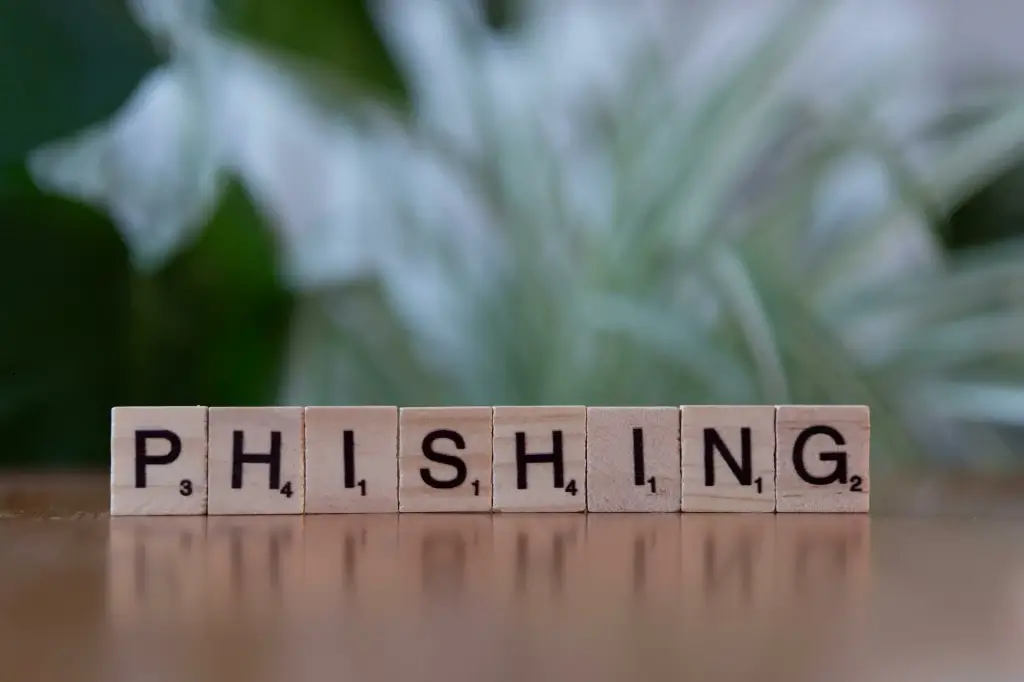Introduction
Online privacy has never been more important, as countless websites and apps require an email address for registrations, newsletters, or free trials. While using your primary email might seem convenient, it also exposes you to spam, data leaks, or unwanted marketing. Enter temporary email services: these specialized platforms let you generate a short-lived, disposable email address that shields your real inbox. By using a burner address for sign-ups and casual interactions, you drastically reduce the risk of spam overload and protect your personal identity. This guide explores how temporary email services work, when to use them, and which leading providers offer the best features for online privacy.

- What Are Temporary Email Services
1.1 Definition
Temporary email services provide throwaway mailboxes that last from a few minutes to a few days. Rather than linking to your personal information or existing accounts, they generate a random inbox with no password needed. Any emails sent to that address will appear in a web interface (or be forwarded if the service allows), after which you can discard the mailbox and sever all future messages. Because the address isn’t tied to you personally, your real identity and inbox remain hidden.
1.2 Use Cases
- Verifying accounts on forums
- Claiming discounts
- Exploring trial software without risking spam
- Benefits of Using Disposable Email
2.1 Safeguarding Your Primary Email
By keeping your main address private, you avoid potential spam waves or phishing attempts.
2.2 Reducing Spam
Once you discard the temporary mailbox, any further messages vanish into the void, freeing you from ongoing promos.
2.3 Testing Suspicious Sites
If you’re unsure about a website’s authenticity, a burner email helps you proceed with caution.
2.4 Protecting Anonymity
Temporary emails let you explore online offerings without linking sign-ups to your personal data.
2.5 Simplified Unsubscribing
Instead of unsubscribing from loads of newsletters later, just trash the disposable address after use.
- Common Use Cases
3.1 Trial Registrations
Streaming services, SaaS apps, or e-commerce deals often ask for an email. Using a temp address ensures any subsequent marketing or spam doesn’t flood your real inbox.
3.2 Online Forums
If you want to comment or see hidden content but remain cautious about hacking or data leaks, a throwaway address is safer.
3.3 Promo Codes
Sites offering freebies in exchange for your email often share that data with third-party marketers. A burner email protects your personal contact.
3.4 Beta Testing
Signing up for multiple software tests or alpha versions can lead to marketing follow-ups. A disposable address centralizes all notifications, easily purged later.
- How Temporary Email Services Work
4.1 Random Address Generation
The service provides a custom domain and a unique local part (username) that changes frequently.
4.2 Auto-Expiration
Addresses last anywhere from 10 minutes to 2 weeks, after which they become invalid.
4.3 Minimal or No Sign-Up
Most throwaway email platforms require zero personal info or logins.
4.4 Limited Mailbox Functionality
Typically, you can only receive emails. Some advanced services allow limited replies or forwarding.
4.5 Ephemeral Storage
Messages are accessible in your browser until the address expires or you manually close it.
- Security and Privacy Considerations
5.1 Public Inbox Risk
Some free services display incoming messages publicly if you know the mailbox name, so keep in mind these aren’t fully confidential.
5.2 No Encryption
Most throwaway mail providers lack end-to-end encryption. They’re for low-stakes usage, not secret data.
5.3 Data Retention Policies
Some might store your IP address or usage logs briefly, so check each provider’s privacy terms.
5.4 Forwarding vs. Direct Reading
Services that forward mail to your real inbox reduce the risk of the site gleaning your real email but can reveal your identity if logs are subpoenaed.
- Top Temporary Email Services
6.1 10MinuteMail
One of the earliest and most recognized disposable email options, 10MinuteMail gives you an auto-expiring mailbox lasting exactly 10 minutes. If that’s too short, you can extend the time in increments. The interface is straightforward: upon visiting, you see your assigned address plus any inbound mail. When the timer ends, all data is wiped. It’s perfect for quick registrations and confirmations.
Pros:
- Instant, no sign-up needed
- Easily extend time if necessary
- Simple interface, no clutter
Cons:
- No advanced features like forwarding or custom domains
- Strict 10-minute base limit can be short for certain sign-up processes
6.2 TempMail
TempMail offers a random mailbox accessible through their web interface. In addition to a short domain, you can select from multiple domain endings. Because addresses are created automatically upon visiting the site, you can refresh to get a new one anytime. TempMail also has an Android and iOS app for convenience on mobile.
Pros:
- Mobile app versions
- Multiple domain choices
- Straightforward usage
Cons:
- Free version is ad-supported
- Limited customization (cannot pick your exact username for free)
- Messages are short-lived, often purged quickly
6.3 GuerrillaMail
GuerrillaMail stands out by letting you pick a custom “username” segment, with multiple domain options for the address. It also includes a “Scramble Address” feature to randomize the inbox’s real name, preventing guess-based infiltration. It saves messages for about an hour before auto-deletion. You can even send email from the disposable address, with certain restrictions.
Pros:
- Ability to send replies in a limited capacity
- Scramble Address feature for extra privacy
- Many domain choices, including personal favorites like sharklasers.com
Cons:
- Public by default if someone knows your chosen username
- Interface can be slightly dated
6.4 Maildrop
Maildrop is a no-frills solution. You pick a mailbox name, then check if it’s free. Emails remain accessible for 24 hours. Spam filtering ensures truly malicious messages are removed, but Maildrop is public, meaning if someone else guesses your mailbox name, they can read your mail. Good for low-risk sign-ups.
Pros:
- Spam filtering for typical junk
- No registration required, unique username approach
Cons:
- All mailboxes are public and guessable
- 24-hour limit might be short
6.5 AnonAddy
A bit different from typical ephemeral services, AnonAddy is an email forwarding and alias tool offering free and paid plans. You create aliases on the fly (like random@anonaddy.me). Emails forward to your real address unless you disable the alias. It’s not purely disposable, but you can “burn” an alias whenever you want, blocking further mail. Great for managing long-term illusions of separate addresses.
Pros:
- Supports indefinite alias usage
- Full control to block or route messages
- Some plans have PGP encryption built-in
Cons:
- Requires sign-up for advanced usage
- Not purely ephemeral if you keep alias active
- Pros and Cons of Temporary Emails
Pros:
- Privacy: Hides your real email from sign-up spam or shady marketers
- Lower spam: Once you stop using the address, spam has nowhere to go
- No personal data: Most services won’t ask for details or create logs
- Ease of use: Generally free, with minimal friction
Cons:
- Short lifespans: If you expect further contact or need password resets, ephemeral addresses hamper continuity
- Public readability: Some free solutions let anyone reading that inbox domain see your mail
- No encryption: Typically no advanced security for the mailbox itself
- Possible domain blacklisting: Some sites detect disposable email domains and block them
- When to Use a Disposable Email vs. Real Email
Use temporary addresses for:
- One-off promotions or discount codes
- Suspicious websites or test accounts
- Anonymous feedback or community sign-ups
- Beta trials or ephemeral usage
Use your real email for:
- Banking, critical business services
- Sites that you trust and want continuity (like social media, e-commerce with shipping details)
- Collaboration or professional relationships where consistent contact is needed
Tip: A blended approach helps—your main inbox for known trusted services, and a short-term address for quick or uncertain sign-ups.
- Tips for Safely Using Temporary Emails
- Memorize or note the disposable address if you need it within the next few minutes. Once closed, you cannot retrieve old messages.
- Check domain blacklists. Some sites block addresses from known disposable providers.
- Don’t rely on throwaways for important sign-ups that might need password resets in the future.
- Be cautious about personal data. Even ephemeral mail can leak PII if you accidentally share too many details.
- Potential Pitfalls and Workarounds
- Timeout issues: Some sign-up processes might email you after 15 minutes with a link, but your mailbox only lasts 10 minutes. Consider a provider that offers extension.
- Unable to respond: Basic free services block outgoing mail. If you expect a 2-way conversation, choose a service that supports replies (like GuerrillaMail) or a permanent alias solution (AnonAddy).
- Blocked domains: Some popular websites detect “mailinator” or “guerrillamail” domains, refusing to accept them. You can try lesser-known providers.
- Securing Temporary Addresses Further
- Combine ephemeral addresses with a VPN so your IP address is also masked, boosting anonymity
- If you must share partial personal info in the email, consider using encryption or code phrases to reduce risk
- For repeated usage, ensure your chosen provider has minimal logging or is open about data retention
- Advanced Alternatives to Temporary Emails
- Alias managers like SimpleLogin or AnonAddy that create multiple addresses pointing to your real inbox, letting you disable them at will
- Self-hosted solutions on your domain with wildcard email addresses, e.g. anything@yourdomain
- Email forwarding apps for multi-alias usage while keeping your real address private
- Avoiding Service Limitations
- Try a different domain from the same provider. Services like GuerrillaMail have multiple domain endings
- Use an aliasing service that looks more legitimate
- Ensuring Ongoing Privacy and Clean Inbox
- Combine ephemeral emails with other privacy tools—like browser incognito modes, VPN usage, or minimal personal data sharing—forms a robust approach to anonymity.
- Keep a separate personal email for critical logins.
- Maintain ephemeral addresses for questionable or short-lived needs.
- Encourage friends or team members to follow the same method.
- The more widespread ephemeral usage is, the less effective spam or phishing becomes.
- Real-World Scenario
Imagine a tech enthusiast exploring new software betas each month. Without ephemeral emails, her main inbox would balloon with monthly newsletters, product updates, or solicitations from dev teams. By using a disposable address, she can accept the verification links quickly, test the app for a week, then discard that mailbox. Her personal email remains spam-free and safe from potential data leaks.
- Future of Disposable Email
We can expect improved ephemeral solutions integrating encryption or advanced aliasing. Also, big email providers might incorporate ephemeral sub-addresses in the future, letting you spin up short-lived accounts without leaving the main ecosystem. The tension between marketers wanting real addresses and consumers demanding privacy likely grows, fueling demand for robust short-term email solutions.
- Conclusion
Temporary email services offer a convenient and effective solution for preserving online privacy and controlling the flow of spam. By generating one-off addresses that last only as long as you need them, you keep your primary inbox—and identity—safe from shady sign-ups, aggressive marketing, or potential data breaches. Though ephemeral emails come with certain limitations, such as short retention times and potential domain blocks, they remain an invaluable tool in any privacy toolkit.
For short-lived interactions, freebies, or suspicious websites, ephemeral addresses shield you from unsolicited follow-ups. With providers like 10MinuteMail, TempMail, GuerrillaMail, and advanced alias systems like AnonAddy, you can tailor your approach based on your privacy needs. Ultimately, these solutions help maintain a cleaner, safer digital presence by curbing spam, preventing oversharing, and staying vigilant about who gets your real email.