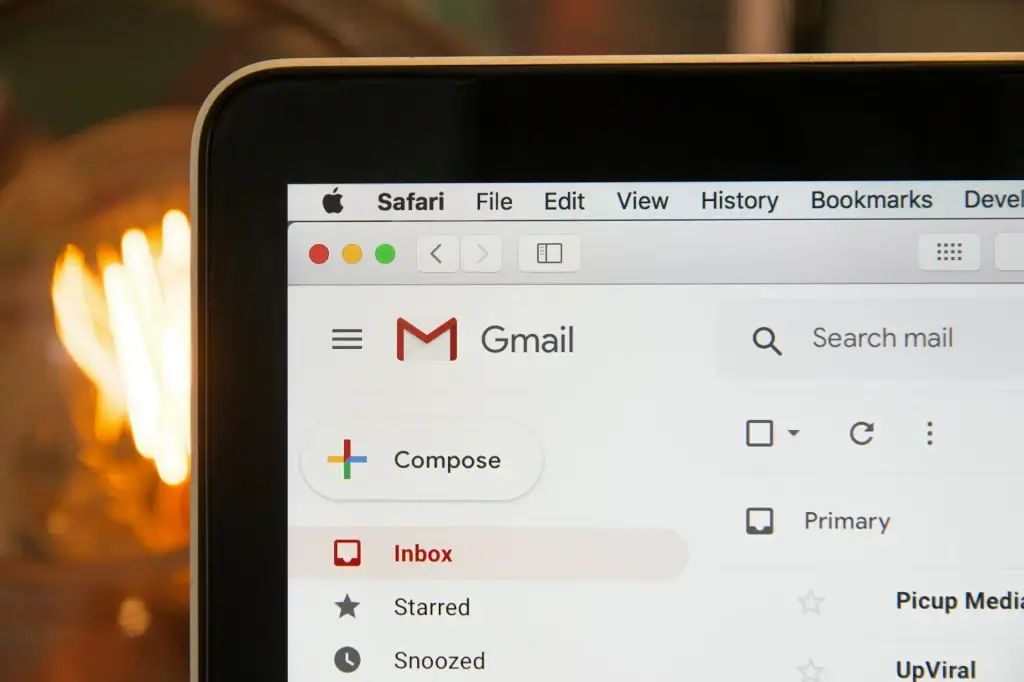Cloud Storage vs Local Storage: Which is Better for Emails?

When it comes to email storage, users often choose between cloud storage and local storage. Each option has its advantages and drawbacks, depending on security, accessibility, and storage needs. Here’s a comparison to help you decide which is better for managing your emails.
1. What is Cloud Storage for Emails?
Cloud storage involves storing emails on remote servers managed by third-party providers like Google Drive, Microsoft OneDrive, and Dropbox.
Pros:
- Accessibility: Access emails from any device with an internet connection.
- Automatic Backups: Data is regularly backed up to prevent loss.
- Scalability: Easily upgrade storage capacity as needed.
- Collaboration Features: Share and access emails across multiple users.
Cons:
- Requires Internet Access: Cannot access emails offline unless synced.
- Potential Privacy Risks: Data is stored on third-party servers, which may raise privacy concerns.
- Subscription Costs: Premium plans may be required for additional storage.
2. What is Local Storage for Emails?
Local storage means storing emails on a physical device, such as a computer hard drive or external storage.
Pros:
- Offline Access: Emails can be accessed without an internet connection.
- Better Privacy: No third-party access to stored emails.
- One-Time Cost: No recurring subscription fees for storage.
Cons:
- Risk of Data Loss: If a device crashes or is lost, emails may be permanently deleted unless backed up.
- Limited Storage: Depends on the device’s storage capacity.
- Manual Backups Required: Users must regularly back up data to prevent loss.
3. Cloud Storage vs Local Storage: Key Comparisons
| Feature | Cloud Storage | Local Storage |
|---|---|---|
| Accessibility | Available anywhere | Limited to device |
| Security | Provider-managed encryption | Depends on user precautions |
| Scalability | Expandable | Limited by hardware |
| Backup & Recovery | Automatic backups | Requires manual backups |
| Cost | Monthly/annual fees | One-time cost |
| Offline Access | No (unless synced) | Yes |
4. Which Storage Option is Better for Emails?
- Use Cloud Storage if you need accessibility, automatic backups, and scalability.
- Use Local Storage if you prioritize privacy, offline access, and want to avoid recurring costs.
- Hybrid Approach: Many users combine both for enhanced security and convenience.
Conclusion
Choosing between cloud storage and local storage depends on your email management needs. If security and privacy are a priority, local storage may be ideal. However, if flexibility and backup reliability matter most, cloud storage is the better option.