Introduction Email remains a primary communication tool for both personal and professional needs, yet it’s also a high-priority target for cybercriminals. Whether you’re worried about phishing scams, malware-laced attachments, or the unauthorized use of your private messages, securing your inbox has become essential. Fortunately, by focusing on a few core best practices, you can significantly reduce the risk of having your email compromised. This article will walk through five crucial email security tips that will help keep your online communications private, your personal data safe, and your digital life free from intrusion.
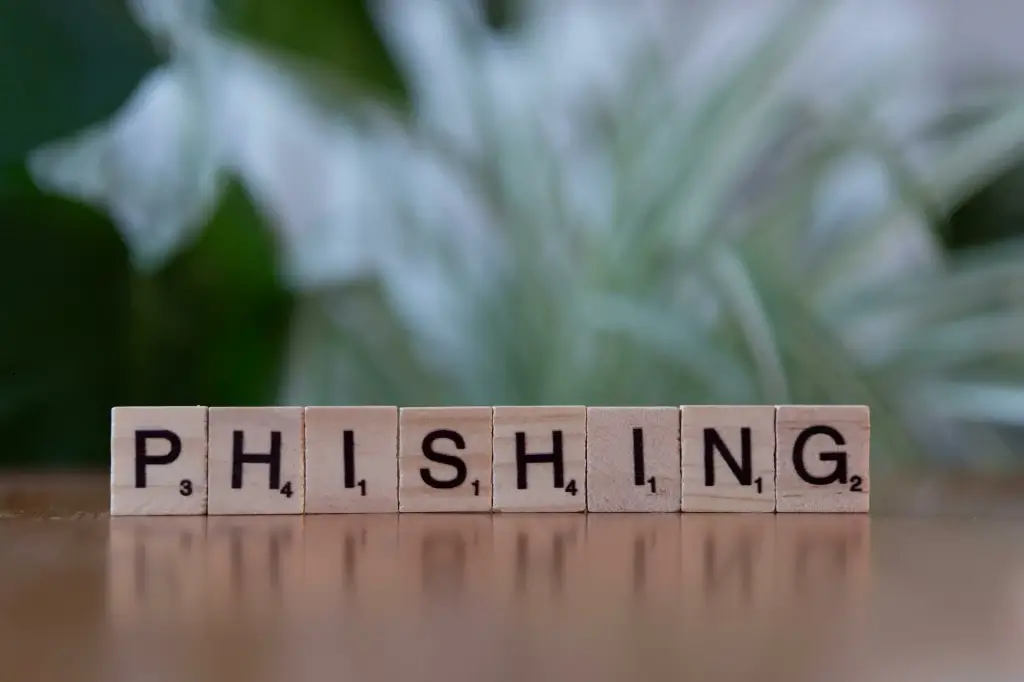
- Strengthen Passwords and Enable Multi-Factor Authentication One of the simplest yet most important steps in safeguarding your email is using a strong, unique password and enabling multi-factor authentication (MFA). Many attacks occur because passwords are guessable, reused across multiple services, or stolen in data breaches. A strong password has at least 12 characters, mixing uppercase letters, lowercase letters, numbers, and special symbols. Refrain from using dictionary words or personal details that attackers might guess from social media. Instead, consider using a random passphrase generator or a password manager to create lengthy, unpredictable credentials. Even the strongest password can be undermined if an attacker manages to get it from a data breach or via phishing. That’s where multi-factor authentication comes in. MFA typically involves something you know (the password) plus something you have (a phone app code, hardware key, or text message verification) or something you are (biometric data like a fingerprint). If hackers steal your password, they still won’t get past the second authentication step. Some email providers (like Gmail, Outlook, and Yahoo) allow more advanced MFA methods, such as authentication apps (Google Authenticator, Authy, Microsoft Authenticator) or hardware tokens (YubiKey). Such methods are more reliable than SMS codes, which can be intercepted by SIM-swap attacks. By turning on MFA wherever possible, you ensure that even if an attacker obtains your password, they remain locked out of your account.
- Recognize and Avoid Phishing Attempts Phishing remains one of the top methods cybercriminals use to hijack email accounts. These attacks involve deceptive emails claiming to be from trusted sources, such as banks, social media platforms, or your own IT department, trying to prompt you into clicking a malicious link or revealing your login credentials. Recognizing the telltale signs of a phishing attempt is vital. Check the sender’s real email address by hovering your mouse over the “From” name. If the domain doesn’t match the legitimate organization or looks oddly spelled (like paypalsupport.com instead of paypal.com), it’s suspicious. Urgent language (“Your account will be locked,” “Act now”) also indicates possible phishing, as attackers rely on fear or panic to push you into immediate action. One of the easiest defenses is never clicking unknown links or attachments straight from an email. If an email notifies you about a supposed account problem, open your browser and type the official site address yourself instead of relying on the provided hyperlink. When it comes to attachments, be wary of files that have strange extensions or that you didn’t expect from the sender. Even Word or Excel attachments can contain hidden macros that drop malware. Using a spam filter or advanced email security gateway can also automatically quarantine known phishing messages before they reach your inbox.
- Use Encryption Where Possible Many email providers now offer built-in encryption for sending messages. At the minimum, ensure your provider uses TLS (Transport Layer Security) so that messages are encrypted in transit between servers. This step defends against eavesdroppers on public Wi-Fi or compromised networks. You can verify TLS by looking for “https” in the URL of webmail interfaces or confirming your email client is set to use encrypted ports (SSL/TLS on IMAP/POP3/SMTP). For higher sensitivity correspondence, consider using services that offer end-to-end encryption. This means only the sender and recipient can decipher the content, with no possibility for the email service provider or attackers who intercept it to read the data. Examples include ProtonMail, Tutanota, or using PGP (Pretty Good Privacy) with a plugin for standard email clients. It’s slightly more complex to set up PGP, but it’s one of the strongest forms of email encryption available. If you’re sending attachments containing highly sensitive data (like financial documents or proprietary info), you might also compress and password-protect them with encryption (such as 7-Zip AES-256). Then share the password through a different channel, such as a text message, to avoid placing both the locked file and the passcode in the same path.
- Regularly Update and Patch Your Environment Your email security depends not only on your behavior but also on the software environment you use—operating systems, browsers, email clients, and antivirus. Attackers commonly exploit unpatched vulnerabilities to gain unauthorized access. By keeping all components updated, you close these loopholes. Make sure your computer’s OS (Windows, macOS, Linux) is set to install critical security patches automatically or that you check for updates regularly. The same applies to browsers (Chrome, Firefox, Edge, Safari), especially if you rely on webmail interfaces that load in a browser window. Outdated or abandoned plugins could allow malicious scripts to intercept or manipulate your email data. In addition, strong antivirus or endpoint detection software can stop known trojans or keyloggers from capturing your email credentials. Many advanced solutions now incorporate real-time scanning and behavioral analysis to detect unusual system actions. If you also have a firewall or advanced security suite, configure it to monitor inbound and outbound traffic, so suspicious connections or brute force attempts are blocked.
- Adopt Healthy Email Habits Even with robust technical defenses, your personal habits shape the final layer of email security. One crucial practice is employing cautious link-clicking and verifying the authenticity of unexpected messages. If you get an unsolicited link from a “friend,” confirm they really sent it by calling or texting them outside the email channel. The same goes for attachments: ask yourself if it makes sense for that person to send you a file with that name. Periodically organizing your inbox can also boost security. Old emails might contain personal details, account credentials, or sensitive attachments that attackers could exploit if they gained partial access. Deleting or archiving older messages that are no longer needed curtails the potential damage from an account breach. Another beneficial habit is segmenting your email usage. For instance, dedicate one address to online shopping or freebies and keep another address for important communications. This practice limits how many external services hold your primary contact details and provides an easy way to handle spam or suspicious messages. If the “promo” address gets hammered by spam or compromised, it won’t affect your personal or professional conversations.
Conclusion Email security stands at the intersection of technology and user awareness, requiring both robust software measures and careful personal habits. By strengthening passwords, enabling multi-factor authentication, and deploying effective phishing detection, you build a formidable shield against the bulk of attacks. Adding encryption—whether at transit or end-to-end—prevents prying eyes from intercepting sensitive content, and diligently updating your environment ensures attackers can’t exploit known weaknesses. Still, no single approach is infallible. Maintaining a healthy dose of skepticism when dealing with incoming messages remains indispensable. Hackers continuously refine their tactics, so adopting a layered security approach is crucial. If you combine these top five tips—strong credentials, phishing recognition, encryption, updated systems, and safe email habits—you’ll enjoy a much safer inbox. While threats may persist, your vigilance and best-practice usage will keep you ahead of the curve, preserving your online privacy and digital well-being.




