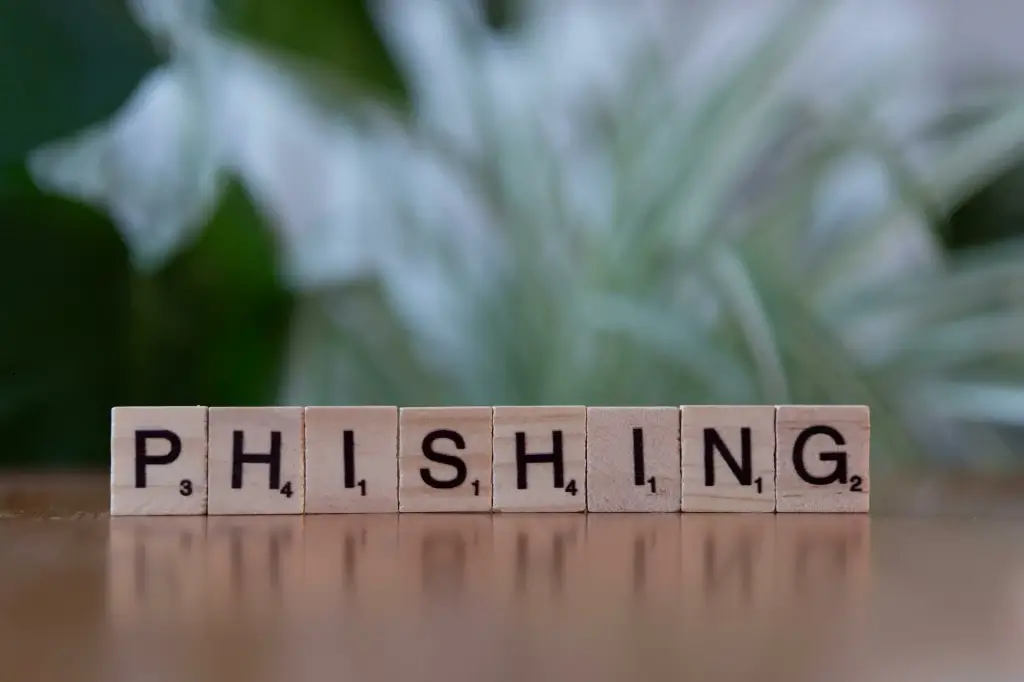Introduction Email is one of the most widely used digital communication channels, yet it’s also a prime target for hackers, eavesdroppers, and data mining operations. Standard email services typically store and transmit messages in forms that skilled attackers or even the providers themselves could potentially access. That’s why many users—spanning casual individuals to large enterprises—are turning to encrypted email solutions. By securing the contents of your messages with strong cryptography, encrypted email protects sensitive data from unauthorized eyes and fosters a higher level of trust in online correspondence.

In this article, we’ll delve into the fundamentals of encrypted email services, their key advantages, and how they help safeguard privacy, thwart cyber threats, and maintain regulatory compliance. From “zero-knowledge encryption” and advanced security protocols to user-friendly features like self-destructing messages and easy mobile apps, modern encrypted email solutions have evolved to meet the demands of everyday users, small businesses, and large organizations. If you’re considering making the shift to a more secure email platform, read on to discover why it’s a worthwhile investment in your digital safety.
- Understanding How Traditional Email Works 1.1 Unencrypted Transmissions In many legacy or basic setups, emails move in plaintext (or lightly secured) across mail servers. If an attacker intercepts these transmissions, or if the mail server logs get compromised, they can read your messages easily. This risk is especially pronounced on public Wi-Fi or outdated mail protocols.
1.2 Provider Access to Content Even with TLS encryption in transit, many standard webmail services store your messages in a decrypted form on their servers. This scenario means the provider itself (or any insider) can access your data if they choose, or if a subpoena compels them. There’s limited user control over how long messages remain on the server or who might see them.
1.3 Minimal Privacy Protections Free email providers rely heavily on scanning user data—like message content and attachments—for targeted advertising or analytics. While this might seem harmless, it indicates that your messages aren’t truly private from the provider’s perspective.
- Defining Encrypted Email Services 2.1 End-to-End Encryption (E2EE) A hallmark of secure email solutions is end-to-end encryption. The sender’s device encrypts the message content using the recipient’s public key, and only the recipient’s private key can decrypt it. Not even the email service itself can read the data, making it a “zero-knowledge” scenario.
2.2 Zero-Knowledge Encryption Often used interchangeably with E2EE, zero-knowledge encryption ensures the provider holds no keys that can unlock your data. They function purely as pass-through servers, so if hackers or governments demand access, the provider literally cannot decrypt your messages.
2.3 Transparent Key Management While PGP-based solutions require manual key generation and exchange, many modern encrypted email services handle keys seamlessly in the background. Yet the core principle remains: the user, not the server, controls decryption.
- Why Use Encrypted Email? 3.1 Enhanced Privacy With end-to-end encryption, you limit who can read your messages to only the intended participants. This approach fends off eavesdroppers, whether they’re malicious snoops or data-mining corporations.
3.2 Security Against Cyber Threats Encrypted email solutions reduce the risk of sensitive info—like financial statements or business proposals—falling into hacker hands. Even if a breach exposes server data, attackers see nothing but ciphertext. Such measures are also beneficial in staving off identity theft.
3.3 Compliance and Regulatory Requirements Industries under strict data protection laws (HIPAA, GDPR, etc.) often require robust email security to handle personal or health information. Encrypted email helps organizations avoid costly penalties and fosters compliance with regulations. This advantage ties closely with “cyber liability insurance,” which might require strong encryption practices for coverage.
3.4 Trust and Professionalism Using a recognized secure email domain or platform signals seriousness about data protection. It can differentiate businesses in fields like legal, finance, or healthcare that handle confidential communications.
- Key Features of Modern Encrypted Email Services 4.1 Automatic Key Exchange Instead of forcing you to manually create or share PGP keys, leading services automate the process behind the scenes, simplifying user onboarding.
4.2 Minimal Data Collection Privacy-focused providers commonly have strict no-logs or minimal data policies. Many skip standard marketing trackers that are typical in free webmail. Combined with “identity theft protection” measures, they deliver a user-friendly experience.
4.3 Multi-Platform Access Secure email used to be clunky, but now you can get mobile apps (Android, iOS) or desktop clients that handle encryption seamlessly. Some providers even offer bridging apps so you can integrate with standard IMAP/SMTP clients.
4.4 Advanced Safety Tools From “AI-based threat detection” scanning suspicious attachments to ephemeral message timers (self-destruct after X days), top-tier providers integrate advanced security extras.
- Popular Encrypted Email Providers 5.1 ProtonMail Possibly the most recognized name in consumer-level encrypted email. Headquartered in Switzerland (with strong privacy laws), it defaults to end-to-end encryption for ProtonMail-to-ProtonMail exchanges. Free and paid tiers exist, plus a helpful mobile app.
Pros Easy to set up, no technical PGP knowledge needed Open-source code, robust security reputation Can use a custom domain on higher-tier plans
Cons Sending end-to-end encrypted messages to non-ProtonMail addresses is more complex Limited features on the free plan
5.2 Tutanota Another zero-knowledge service focusing on privacy and open-source principles. Tutanota’s entire mailbox and contact list are encrypted. They also offer some advanced features like an encrypted calendar.
Pros Straightforward web and mobile clients Automatic encryption, including subject lines Clean interface with custom domain support
Cons Less third-party client integration; you rely mostly on Tutanota’s ecosystem Lower storage on free tier
5.3 Mailfence Combines strong encryption with interoperability (supporting OpenPGP). Also includes calendars, contacts, and document storage.
Pros PGP support, including external key exchange Has advanced collaboration tools (groups, shared mailboxes) Hosted in Belgium with robust privacy laws
Cons Interface can seem more classic, lacking some modern design
5.4 Ctemplar (Discontinued) Ctemplar was praised for high security and being Iceland-based, but has since shut down. This example underscores that picking an established, stable provider is wise. If a service folds, you’ll need to migrate.
- Implementing Encryption in Work Environments 6.1 Enterprise Encryption Solutions Businesses requiring email encryption for all staff might implement solutions like Microsoft Purview Message Encryption or third-party gateways that auto-encrypt messages based on content rules. This approach ensures compliance across the board.
6.2 Managed Security Services With advanced “managed security services,” the provider can implement encryption, spam filtering, and data loss prevention. Admins define policies like “encrypt all messages containing personal health info.”
6.3 Training Employees Encryption is only effective if staff consistently use it. Ongoing training ensures employees understand how to send secure messages, handle external recipients, and manage keys or passwords.
- Balancing Convenience and Security 7.1 Webmail vs. Desktop Client Encrypted webmail (like ProtonMail’s site) is convenient, but some advanced PGP setups might force you to use local clients (Outlook, Thunderbird) with add-ons. Each path has trade-offs in usability.
7.2 Handling Unencrypted Recipients If your recipient uses a standard Gmail address, how do you secure the content? Some providers let you send a password-protected link or a one-time key for them to decrypt. Alternatively, you might revert to standard email if the message is not super sensitive.
7.3 Key Recovery Should you lose your password, zero-knowledge providers often cannot restore access. Some platforms let you set up recovery keys. For enterprise setups, IT admins can manage key escrow or backups.
- Addressing Common Objections 8.1 “I Have Nothing to Hide” Encryption is not just for criminals or secrecy. It’s about controlling who sees your private communications. Avoiding mass data mining or protecting personal info from identity thieves is a universal concern.
8.2 “Encryption Is Too Complicated” Modern solutions have user-friendly interfaces, eliminating manual key management or complicated commands. Setup is often as easy as using a standard email sign-up.
8.3 “It Costs Money” While free encrypted email plans exist, advanced features might require a small subscription. Considering the value of data privacy, the cost is typically minimal compared to potential damages from a breach.
- Real-World Use Cases 9.1 Freelance Consultants A freelancer dealing with multiple clients’ data or NDAs can use encrypted email, ensuring competitive intel or proprietary content remains secure. Potential “cyber liability insurance” policies might even demand such encryption for coverage.
9.2 Healthcare Professionals Under regulations like HIPAA, patient data must remain private. Encrypted email or secure messaging solutions meet compliance, protecting sensitive health records.
9.3 Journalists & Activists Whistleblowers or individuals communicating in oppressive environments need robust encryption to avoid government or corporate retaliation. Services like ProtonMail have catered to such user groups extensively.
9.4 Everyday Users Even general daily email can contain financial reports, personal documents, or deep conversations. Encryption fosters confidence that prying eyes can’t read them if a breach occurs.
- Key Advantages Beyond Privacy 10.1 Tamper Resistance Encrypted emails incorporate hashing and digital signatures, preventing malicious actors from altering content mid-transit without detection.
10.2 Reduced Data-Mining Zero-knowledge providers cannot scan your messages for ad targeting or analytics. Minimal metadata is stored, reinforcing confidentiality.
10.3 Confidence with Global Communication If you’re frequently emailing internationally, local ISPs or network watchers can’t intercept your content, especially in regions with heavy surveillance.
- Potential Drawbacks to Consider 11.1 Limited Ecosystem or Integration PGP-based solutions or custom providers might not integrate seamlessly with mainstream tools (like Google Drive or Slack). Collaboration can be trickier.
11.2 Key Recovery / Password Loss If you lose your passphrase, a zero-knowledge provider typically cannot reset it. The data remains forever encrypted.
11.3 Some Learning Curve Though simplified, explaining encryption to less tech-savvy colleagues or clients can present challenges.
- Steps to Migrate to an Encrypted Email Provider 12.1 Assess Needs Determine if you require custom domain support, how big your mailbox is, how many user accounts you need, and what advanced features (like calendars, file storage) matter.
12.2 Choose a Provider ProtonMail, Tutanota, and Mailfence are strong consumer options. For enterprise encryption solutions, consider Microsoft 365 with E5 licensing, or third-party secure gateways.
12.3 Gradual Rollout If you’re an individual, just open an account and forward new communications there. If you’re a business, start with a test group or certain departments, gather feedback, then scale up.
12.4 Educate Contacts Alert frequent correspondents that you’ve shifted to a secure platform. Provide instructions if they need to decode messages or follow password-protected links.
- Additional Security Layers 13.1 Combining Encryption with MFA Even if your mailbox is encrypted, an attacker who steals your login can access your data. Hence, multi-factor authentication is essential.
13.2 DLP (Data Loss Prevention) Enterprises might implement scanning for sensitive info in emails and auto-encrypt or block transmissions that violate policies.
13.3 AI-Based Threat Detection As part of “managed security services,” advanced providers can scan attachments or embedded scripts, quarantining suspicious content. This synergy ensures you’re not mixing encryption with potential malware.
- Future Trends in Encrypted Email 14.1 AI-Driven Key Management Solutions might use machine learning to adapt key exchange, revoking or rotating keys automatically if suspicious activity arises.
14.2 Decentralized Architectures Blockchain-based or decentralized email networks might become more prevalent, storing minimal metadata in trustless nodes.
14.3 Tighter Global Privacy Laws As governments enact stricter data protection mandates, secure email may go from optional to mandatory for regulated industries.
- Overcoming Misconceptions 15.1 “Encrypted Email Is for Hackers” Encryption is a universal privacy measure. Large corporations, journalists, lawyers, and everyday people use it daily for data safety.
15.2 “Providers Will Disclose My Data Anyway” Zero-knowledge encryption means they physically can’t read your messages. If subpoenaed, they can only hand over garbled ciphertext.
15.3 “It’s Only for Sensitive Data” Data classification can be fluid. Even seemingly mundane messages might contain personal details valuable to identity thieves or social engineers.
- Practical Tips for Maximizing Security 16.1 Always Double-Check Recipients Sending an encrypted message to the wrong email address can leak info if the recipient is outside your secure provider’s network. Confirm domain or username carefully.
16.2 Encourage Recipients to Adopt Encryption Too If both parties use the same secure service (or have PGP keys exchanged), end-to-end encryption is guaranteed. Otherwise, some providers revert to standard emailing.
16.3 Archive or Export Keys Safely If you leave a provider or want to store old messages offline, properly export your encryption keys or messages. This ensures future access if the provider changes policies.
- Real-World Examples of Encrypted Email Benefits 17.1 Legal Firms and Client Confidentiality Lawyers emailing case details or personal client data rely on encryption to maintain attorney-client privilege, ensuring no eavesdropper can read documents in transit or storage.
17.2 Healthcare Organizations Due to HIPAA, patient records or lab results must remain confidential. Encrypted email solutions handle patient-doctor communication with compliance, reducing “cyber liability insurance” costs.
17.3 Startups with Proprietary Ideas Entrepreneurs, R&D teams, or dev groups can share code snippets, NDAs, or product designs through an encrypted channel. Minimizes IP theft risk.
- Conclusion Shifting to an encrypted email service offers robust security and privacy gains over conventional inboxes. By guaranteeing that only you and your intended recipients can read message contents, these platforms protect your digital communications from hackers, data-mining corporations, and unauthorized insiders. They’re particularly useful for professionals handling sensitive data, but everyday users also reap the benefits: fewer snooping concerns, minimized identity theft risk, and greater peace of mind.
With straightforward interfaces, automated key management, and advanced features like ephemeral messages, many modern solutions have lowered the technical barriers once associated with encryption. Integrating multi-factor authentication, strong password policies, and safe email practices ensures a well-rounded defense. In a time of rampant cyber threats, adopting secure email stands as a logical step toward preserving your online autonomy, complying with data regulations, and building trust with correspondents. Ultimately, why you should use encrypted email services boils down to a universal need for confidentiality and control in an interconnected world.