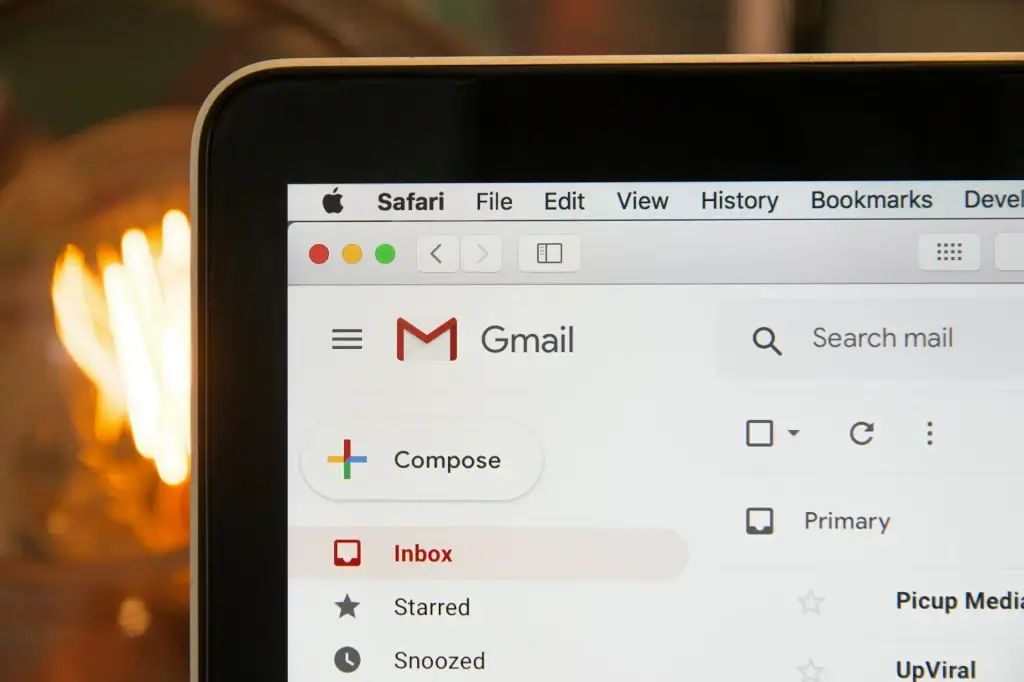Best Free Online Tools for Email Organization

Managing emails efficiently is essential for productivity, and free online tools for email organization can help you declutter, automate tasks, and improve workflow. Here are the best free tools to keep your inbox organized.
1. Gmail Filters – Best for Automated Inbox Sorting
Why Use It?
- Automatically sorts emails into folders.
- Labels and categorizes messages for easy access.
- Simple and built into Gmail for convenience.
2. Unroll.Me – Best for Managing Subscriptions
Why Use It?
- Detects and lists all email subscriptions.
- Allows one-click unsubscribing from unwanted emails.
- Bundles important newsletters into a single daily digest.
3. Clean Email – Best for Bulk Email Cleaning
Why Use It?
- Groups similar emails for quick management.
- Deletes, archives, or organizes emails in bulk.
- Helps reduce inbox clutter efficiently.
4. SaneBox – Best for AI-Powered Inbox Management
Why Use It?
- Uses AI to prioritize important emails.
- Moves distractions to a separate folder.
- Allows snoozing and automated sorting.
5. Sortd – Best for Email Task Management
Why Use It?
- Turns emails into a task board.
- Helps track follow-ups and deadlines.
- Works seamlessly with Gmail.
6. Boomerang – Best for Email Scheduling & Follow-ups
Why Use It?
- Schedules emails to be sent later.
- Reminds you to follow up on unanswered emails.
- Provides email response tracking.
7. Mailstrom – Best for Mass Email Organization
Why Use It?
- Groups and organizes emails by sender, subject, or date.
- Quickly deletes or archives bulk emails.
- Simplifies inbox cleaning with intuitive controls.
8. Triage – Best for Quick Email Sorting
Why Use It?
- Simple swipe-based interface for sorting emails.
- Helps maintain inbox zero easily.
- Prioritizes urgent messages efficiently.
9. Thunderbird – Best Free Email Client
Why Use It?
- Open-source and highly customizable.
- Offers powerful filtering and tagging options.
- Works offline for better email management.
10. Inbox When Ready – Best for Distraction-Free Emailing
Why Use It?
- Hides your inbox to prevent constant checking.
- Allows scheduled email reading times.
- Enhances focus and productivity.
Conclusion
Using free online tools for email organization can simplify inbox management, save time, and improve efficiency. Whether you need automation, filtering, or task integration, these tools offer excellent solutions.