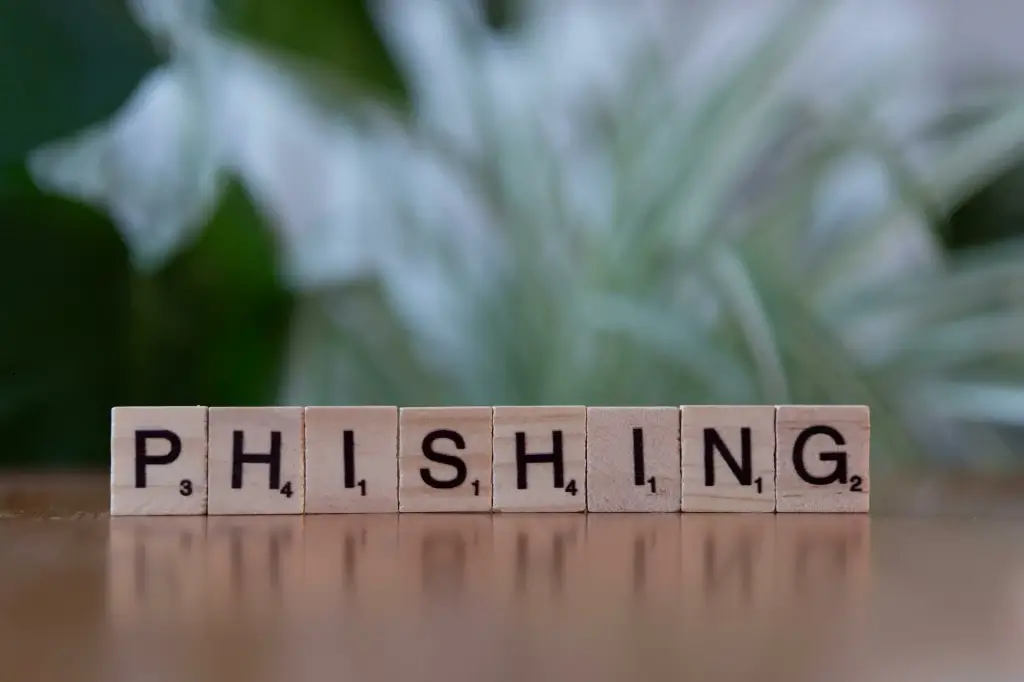Introduction Email remains the backbone of digital communication, spanning personal conversations, sensitive business data, financial statements, and beyond. This central role makes it a hot target for cybercriminals eager to intercept messages, steal credentials, or gain unauthorized access to entire inboxes. Once hackers infiltrate an account, they can hijack personal details, facilitate identity theft, or even mount more advanced attacks on larger organizations. Understanding how hackers commonly steal email credentials and intercept messages is vital, as it enables you to plug security gaps before it’s too late. In this comprehensive guide, we’ll cover the main tactics hackers use to compromise email accounts—such as phishing, credential stuffing, keylogging, or server breaches—and outline best practices to mitigate those threats. From robust authentication and encryption measures to advanced security software and mindful user habits, these strategies will help you keep your inbox safe from malicious actors.
- Phishing Attacks and Social Engineering 1.1 The Basics of PhishingPhishing attacks typically involve fraudulent emails posing as trustworthy entities—like banks, social media sites, or even your boss—persuading you to divulge passwords, click malicious links, or download malware. By capturing your login credentials, hackers can log into your email account directly. 1.2 Spear Phishing and WhalingSpear phishing is a more targeted version of phishing, focusing on specific individuals or organizations. Attackers research personal details and craft messages that sound plausible, significantly raising the success rate. Whaling is an extreme subset, targeting high-profile individuals or executive-level staff for maximum gain. Once the hacker has your email password, they read sensitive content or impersonate you for financial gain. 1.3 Prevention TipsEnable multi-factor authentication (MFA). Even if you accidentally reveal your password, hackers still need the second factor to log in.Stay skeptical of urgent, fear-based language (“Your account is locked!”). Instead of clicking direct links, type the official site address yourself.Use a reliable spam filter or advanced “endpoint detection solutions” that can automatically quarantine known phishing domains.
- Credential Stuffing and Data Breaches 2.1 How Credential Stuffing WorksIn many data breaches—like those from popular social networks, e-commerce sites, or any online platform—email addresses and passwords are leaked in bulk. Hackers test these stolen credentials on multiple other services (like email providers or payment apps) in hopes users reuse the same password. 2.2 Why It’s EffectivePeople often recycle or modify only slightly a favorite password across accounts. Attackers leverage scripts to “stuff” these credentials into login pages automatically, quickly identifying matches. 2.3 Prevention TipsUse unique, random passwords for each account, stored in a password manager so you never have to memorize them.Consider “identity theft protection” services that monitor if your credentials appear on underground forums or data dumps.Enable multi-factor authentication so that even if your password is exposed, hackers can’t bypass the secondary code or hardware key.
- Keylogging and Malware 3.1 Malicious SoftwareOne direct method hackers employ to steal your email login is installing keyloggers—malware that secretly records each keystroke you type, capturing usernames and passwords. This infiltration might come from suspicious email attachments, infected downloads, or exploit kits delivered by compromised websites. 3.2 Stealth and EscalationSome advanced malware can hook into your operating system or browser, automatically reading your saved email passwords or intercepting auto-filled credentials. Trojan viruses might also exfiltrate entire data sets from your local email client. 3.3 Prevention TipsKeep operating systems and apps updated to patch known vulnerabilities.Deploy reputable antivirus or “endpoint detection solutions” to block malicious executables. Regular scans help remove keyloggers quickly.Avoid downloading attachments from unknown senders, especially macro-enabled Office files or random .exe files.
- Rogue Wi-Fi Networks and MITM Attacks 4.1 Man-in-the-Middle (MITM) ExploitsOn unsecured public Wi-Fi networks, hackers can set up fake hotspots or intercept traffic, capturing credentials if email or webmail connections aren’t properly encrypted (TLS). A cunning attacker may even replicate a legitimate hotspot name, tricking you into connecting. 4.2 How They Steal CredentialsIf you access a mail server via unencrypted channels (like old POP3 without SSL) or you use an outdated browser that doesn’t enforce HTTPS, your login data might flow in plaintext. Attackers can easily read or modify these transmissions. 4.3 Prevention TipsUse only “HTTPS” or “SSL/TLS” secured email connections, ensuring your client is configured for encryption on IMAP/POP3/SMTP.Consider a VPN when you’re on public Wi-Fi, adding an extra encryption layer that hackers can’t easily decrypt.Enable strict security in your browser, avoiding “mixed content” or warnings about invalid certificates.
- Server Breaches and Provider Vulnerabilities 5.1 Targeting Email ProvidersSometimes, hackers focus on breaching the email provider’s servers directly. If successful, they may access stored messages or user login databases, especially if the provider uses weak encryption or lacks robust internal security. 5.2 Cloud Storage OverlapsAs mailbox sizes grow and attachments become larger, many providers store content in distributed environments. A misconfigured server or lack of “managed security services” can open a path for attackers, leading to mass data extraction. 5.3 Mitigation StepsChoose a reputable provider that invests in security audits, encryption at rest, and advanced “cyber liability insurance” coverage for potential data breaches.Stay updated on news regarding your provider. If they announce any security lapse, reset your password and review your security logs immediately.Consider encrypted email services like ProtonMail or Tutanota, which store messages in zero-knowledge formats so that even a provider breach reveals no plaintext data.
- Insider Threats 6.1 Malicious EmployeesHackers sometimes bribe or coerce staff inside an organization’s email service or domain host to retrieve user credentials or intercept internal messages. In smaller businesses, a disgruntled system admin might sabotage or leak email accounts. 6.2 Social Engineering StaffIf you have a domain-registered email, an attacker might trick your hosting company’s customer support, claiming to be you and requesting a password reset. This tactic is known as “vishing” or phone-based social engineering. 6.3 Defensive MeasuresAdopt “least privilege” policies—only employees who need server-level access get it. Encourage 24/7 monitoring of admin logins, accompanied by real-time alerts.Educate all staff on the importance of never sharing admin credentials or verifying identity protocols strictly.Implement robust authentication and logging on cPanel or domain registrars.
- Old or Insecure Protocols 7.1 Legacy POP3/IMAP with No SSLIf your email client uses outdated settings—like POP3 on port 110 or IMAP on port 143 without SSL—your credentials cross the network unencrypted. Hackers sniff them easily. 7.2 SMTP Without TLSSimilar issues arise if your outgoing mail server uses an insecure SMTP port (25 unencrypted). Attackers intercept your password during sending. 7.3 Remediation StepsCheck your email configuration. Always prefer SSL/TLS ports (e.g., IMAP on 993, SMTP on 465 or 587 with STARTTLS).Modern email services forcibly encrypt these channels, but manually verify in advanced settings.
- DNS Hijacking or Domain Spoofing 8.1 Manipulating DNS RecordsIf attackers hijack your domain DNS, they can reroute mail traffic to malicious servers, capturing your incoming mail or forging outgoing addresses. 8.2 Spoofing in SPF/DKIM/DMARC-lacking EnvironmentsWithout robust domain authentication (SPF, DKIM, DMARC), criminals can send emails appearing to come from your domain. Recipients trust the identity, potentially divulging credentials or opening infected attachments. 8.3 Protective MeasuresSet up SPF (Sender Policy Framework) so only designated IP addresses can send mail from your domain.Configure DKIM to digitally sign outgoing mail, verifying it’s untampered.Implement DMARC to instruct receiving servers on how to handle messages that fail SPF/DKIM checks.
- Weak Passwords and Lack of MFA 9.1 Brute Force AttacksHackers can systematically guess credentials, especially if your password is short or based on dictionary words. Even a moderately complex password might succumb to a determined attacker with enough resources. 9.2 No Multi-Factor AuthenticationIf attackers discover your password from a data breach or guess it, and you don’t have MFA enabled, they log in unimpeded. 9.3 Strengthening ApproachesUse a password manager to generate random 12+ character passwords with uppercase, lowercase, digits, and symbols.Turn on multi-factor authentication—using an app-based or hardware token is safer than SMS codes.
- Keylogging Through Physical Access 10.1 Device TheftIf hackers physically steal your laptop or phone (and it’s not encrypted or passcode-protected), they can boot up your email client or browser session, reading everything. 10.2 Evil Maid AttacksThis scenario is where an attacker has brief access to your machine (like in a hotel room or shared workspace) and plants a hardware keylogger between the keyboard and PC. Everything typed is recorded. 10.3 Defensive TacticsEncrypt your device’s storage (BitLocker, FileVault, LUKS). Always lock the screen or shut down before leaving the device unattended.Consider port locks or vigilance in public spaces to deter physical tampering.
- How to Prevent Email Hijacking Overall 11.1 Multi-Layered DefenseAdopt a combination of strong passwords, MFA, patching, anti-malware scanning, and suspicious link caution to drastically lower your risk. Relying on only one method is not enough. 11.2 Secure Communication ChannelsIf you handle especially sensitive info, consider end-to-end encrypted email solutions. That way, even if a hacker intercepts data in transit, it remains unreadable. 11.3 Identity Theft Protection ServicesIn case your credentials do get compromised and appear on the dark web, these services provide alerts. “Cyber liability insurance” may also help businesses cover financial consequences if an email breach leads to lawsuits or data leaks.
- Spotting Warning Signs of a Hacked Inbox 12.1 Strange LoginsYour email provider might notify you about logins from unknown devices or locations. If you see an IP address from a foreign country you’ve never visited, suspect infiltration. 12.2 Missing or Read MessagesYou notice emails marked as read even though you never opened them, or messages vanish from your sent folder. 12.3 Your Contacts Receiving SpamIf colleagues or family mention weird or spammy messages from “you,” that’s a strong sign your account is compromised.
- Urgent Steps After an Email Breach 13.1 Change Password ImmediatelyReset your password to a new, strong combination. If your account supports it, enable MFA to block the attacker from logging in again. 13.2 Check Filters/ForwardingHackers might set up auto-forwarding rules or filters that quietly redirect certain emails to them. Review your mail settings carefully. 13.3 Scan Devices for MalwareIf you suspect keyloggers or trojans, run a thorough antivirus or “endpoint detection solutions” tool. Confirm no rootkits remain. 13.4 Alert Relevant PartiesIf your hacked account might compromise clients, coworkers, or financial logins, inform them quickly so they can watch for suspicious communications.
- Educate Yourself and Your Team 14.1 Phishing SimulationSome businesses run mock phishing tests to gauge employee response. Over time, staff become more adept at spotting trick emails. 14.2 Secure Email PoliciesProhibit staff from sharing credentials, reusing passwords, or ignoring suspicious login alerts. 14.3 Ongoing Security TrainingFocus on new hacking tactics, device safety, ephemeral or “zero-knowledge encryption” solutions, and best practices for archiving and backups.
- Consider Professional Protective Measures 15.1 Managed Security Services for EmailA dedicated provider can supply advanced spam filtering, DLP, encryption, and real-time monitoring. Minimizes the internal overhead of maintaining all security in-house. 15.2 Cyber Liability InsuranceFor businesses with high risk, “cyber liability insurance” offsets costs if an email breach leads to financial or reputational damage, lawsuits, or mandatory notifications. 15.3 Data Encryption ServicesIf your workflow demands frequent exchange of confidential info, adopting advanced encryption at rest and in transit is crucial. Tools or providers that integrate seamlessly with your existing email clients reduce friction.
- The Future of Email Security 16.1 AI-Driven Threat DetectionAs machine learning refines predictive models, email solutions can spot anomalies or new hacking patterns faster. Real-time quarantines might drastically reduce successful infiltration. 16.2 Passwordless AuthenticationEmail services are starting to adopt passwordless logins, e.g., hardware tokens, biometrics, or single sign-on solutions. This shift lowers the chance of password theft. 16.3 Decentralized or Encrypted ProtocolsSome forward-thinking providers explore decentralized email or zero-knowledge ecosystems, limiting data collection. If successful, mass adoption could reshape how we see standard email.
- Summary of Defense Steps • Always use strong, unique passwords with multi-factor authentication• Update OS, apps, email clients, and spam filters to patch vulnerabilities• Watch for phishing attempts—verify sender addresses, attachments, and suspicious urgency• Avoid reusing the same password across services, preventing “credential stuffing” success• Use advanced encryption if you handle extremely sensitive data• Keep an eye on logs or notifications about unusual logins or forwarders• Train employees or family on secure email behaviors, especially how to handle suspicious links or attachments
- Conclusion Hackers deploy numerous tactics—phishing, keylogging, data breaches, insecure Wi-Fi eavesdropping—to hijack your email. Once inside, they can read or steal private messages, impersonate you for financial gains, or pivot to larger network compromises. However, you can drastically reduce these threats by embracing multi-factor authentication, strong passwords, encryption, vigilant software updates, and careful user habits. Whether you’re an individual user or part of a corporate environment, combining robust technical defenses (like advanced spam filters, “endpoint detection solutions,” and zero-knowledge email providers) with continuous education forms a resilient safety net. In a digital world where so much hinges on secure messaging—negotiations, personal identity, legal documents, and more—staying one step ahead of these hacking tactics is paramount. By following the best practices outlined here, you’ll shield your inbox, maintain privacy, and preserve trust in your essential communications.